So the big news today seems to be that Novell Linux has posted a couple of spoofs of the now infamous "I'm a Mac" ads. I think they're pretty funny actually, but so far, I haven't seen anyone pick up on the fact that the girl playing "Linux" bears a striking resemblance to Ellen Feiss, whom you will probably remember as the 14-year-old "stoner girl" in that old switcher ad. Heck, "PC" even says "Boy, you sure grew up fast." at the end.
Or is it just me?
Thursday, March 22, 2007
Novell I'm a Mac Spoof
Labels:
"I'm a Mac",
Advertising,
Apple,
Linux,
PC,
Spoofs
Saturday, March 10, 2007
Roll-your-own autofill feature for iPod Nano
When Apple released the iPod Shuffle back in 2005, one of the most lauded features was "Autofill," which automatically fills your Shuffle with a random (or not-so-random, depending on how you set it up) selection of music from your library or from the playlist of your choice. When the Nano was released that fall, however, many people lamented its lack of the Autofill feature. I'm not sure what Apple's rationale is for leaving this feature off the Nano, especially given the fact that at one point they sold a 1 GB Nano--the same capacity as their biggest Shuffle at the time--but when I recently received my own Nano, I too felt that this would be a pretty nice feature to have.
But there is a way you can set up your own Autofill feature. Here's how (in the interests of citing sources, I will admit that a part of this idea came from reading a post by David Charlap on the Macintouch site. That said, it isn't rocket science, and I'm sure many people have figured this trick out on their own):
First, in iTunes, select "New Smart Playlist" from the File menu. Now, say you want to autofill from your jazz collection. Select "Genre" from the left-hand dropdown menu, choose "is" from the next parameter, and type in "Jazz" in the field at the right (see screenshot).
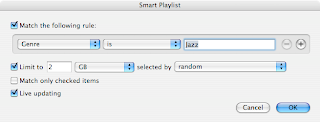
Next, click the "+" button to add a parameter, select "Last Played" in the left-hand dropdown list, "is not in the last" from the next parameter, and choose a timeframe (in this example, I have chosen the last two weeks, but you can set any timeframe you like). Then check the "Limit to" checkbox and decide on how much size you want to dedicate to this Autofill playlist. This will depend on your iPod's capacity. The nice thing about such a playlist, however, is that you can have several. So, for instance, on my own 4 GB Nano, I have a 1 GB Autofill classical playlist and a 2 GB jazz playlist.
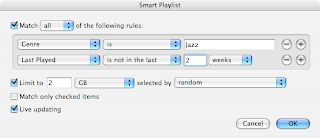
You can have iTunes fill the playlist randomly, by rating, or by several other criteria. Make sure you also check "Live updating". Click "OK" and name the playlist in iTunes. Finally, attach your iPod, and under the Music tab, click "Sync music" and "Selected playlists:" and check only the smart playlist you just created. Then click Apply.
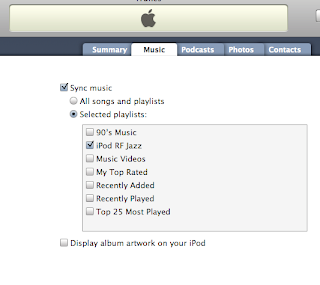
One drawback to this method is that iTunes only updates the playlist after you connect your iPod, so you'll have to resync, but to my mind, that's a minor irritation.
As people's digital music libraries continue to grow, I imagine Apple will eventually get around to implementing Autofill for the Nanos and perhaps even the larger capacity iPods, but until that day comes, this little hack does the job pretty well.
But there is a way you can set up your own Autofill feature. Here's how (in the interests of citing sources, I will admit that a part of this idea came from reading a post by David Charlap on the Macintouch site. That said, it isn't rocket science, and I'm sure many people have figured this trick out on their own):
First, in iTunes, select "New Smart Playlist" from the File menu. Now, say you want to autofill from your jazz collection. Select "Genre" from the left-hand dropdown menu, choose "is" from the next parameter, and type in "Jazz" in the field at the right (see screenshot).
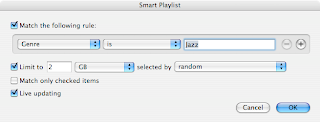
Next, click the "+" button to add a parameter, select "Last Played" in the left-hand dropdown list, "is not in the last" from the next parameter, and choose a timeframe (in this example, I have chosen the last two weeks, but you can set any timeframe you like). Then check the "Limit to" checkbox and decide on how much size you want to dedicate to this Autofill playlist. This will depend on your iPod's capacity. The nice thing about such a playlist, however, is that you can have several. So, for instance, on my own 4 GB Nano, I have a 1 GB Autofill classical playlist and a 2 GB jazz playlist.
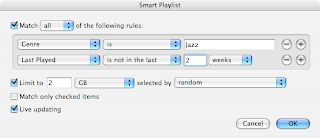
You can have iTunes fill the playlist randomly, by rating, or by several other criteria. Make sure you also check "Live updating". Click "OK" and name the playlist in iTunes. Finally, attach your iPod, and under the Music tab, click "Sync music" and "Selected playlists:" and check only the smart playlist you just created. Then click Apply.
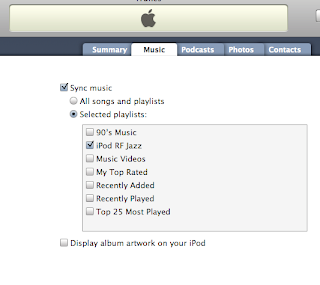
One drawback to this method is that iTunes only updates the playlist after you connect your iPod, so you'll have to resync, but to my mind, that's a minor irritation.
As people's digital music libraries continue to grow, I imagine Apple will eventually get around to implementing Autofill for the Nanos and perhaps even the larger capacity iPods, but until that day comes, this little hack does the job pretty well.
Tuesday, March 06, 2007
Red iPod Nano unboxing pr0n
My red Nano came in the mail today. I've always thought the Nanos were slick players, both the original 1G edition, which my wife owns, and the new version. There's something deeply appealing about the red colour of this particular model, however; I would really love to know how Apple decides on the exact hue of their coloured iPods. Even the plainest seems to scream "Buy me!" and this red one takes it to new heights. I'd also be curious to know how many they've sold, but I guess I'll have to wait until they issue a statement about how much Apple has donated to the (Product) Red project. You know that's going to happen sooner or later.
Normally, I would never post unboxing pictures, especially for a product that has been out for so long (though I must admit enjoying the whole unboxing pr0n phenomenon). But since I recently got a camera-phone, it seemed appropriate to combine my two new toys while both are relatively new acquisitions.

Even the FedEx package is well-designed. No excess here, but the plastic iPod box is completely protected.

No cellophane wrapper around the box...

...merely an easy-to-pull-off plastic tab on one end.

Out of the box.

The plastic piece that holds the iPod itself is also brillant. No twist ties holding the iPod down. And you just bend the plastic back to release the iPod.

Laid out in all its glory.

Free at last!
Normally, I would never post unboxing pictures, especially for a product that has been out for so long (though I must admit enjoying the whole unboxing pr0n phenomenon). But since I recently got a camera-phone, it seemed appropriate to combine my two new toys while both are relatively new acquisitions.

Even the FedEx package is well-designed. No excess here, but the plastic iPod box is completely protected.

No cellophane wrapper around the box...

...merely an easy-to-pull-off plastic tab on one end.

Out of the box.

The plastic piece that holds the iPod itself is also brillant. No twist ties holding the iPod down. And you just bend the plastic back to release the iPod.

Laid out in all its glory.

Free at last!
Sunday, March 04, 2007
Joe, I think I love you
 Yesterday, I finally entered the 21st century and bought myself a mobile phone. I had been hold off joining in on the cell fun, mostly to do with avoiding needless expenses, but also, of late, to do with stubbornness and a certain misplaced sense of Luddite-like pride. Anyway, the deed is done. I have the phone and a pay-as-you-go plan. I hope use it very little, but you know what they say about the best-laid plans...
Yesterday, I finally entered the 21st century and bought myself a mobile phone. I had been hold off joining in on the cell fun, mostly to do with avoiding needless expenses, but also, of late, to do with stubbornness and a certain misplaced sense of Luddite-like pride. Anyway, the deed is done. I have the phone and a pay-as-you-go plan. I hope use it very little, but you know what they say about the best-laid plans...I chose Rogers because of the supposedly better coverage and the fact that with the right phone, you can use it worldwide. (What's the point of having a mobile phone, I ask, if you can't use it everywhere?) And I chose the Sony Ericsson W300i for much the same reason: it's a quad-band phone. The W300 is relatively inexpensive and it packs quite a number of features, including still and video camera (albeit of execrable quality), mp3 player (that I doubt I'll ever use), bluetooth, etc. One drawback is that iSync does not support the W300 (why, I have no idea, but there you go). But before buying the phone, I had done my homework and found that iSync 2.3 plugins are available.
So, this morning, thinking I'd have to lay down a few dollars for a plugin, I searched Google and came upon Joe's blog. Joe was kind enough to build a plugin for the W300, based on info he got from a site called iSync Hilife, and hosted it for free on his blog. The plugin works perfectly and I now have all of my Address Book contacts and iCal events on my phone.
I thanked Joe in the comments on his blogpost, but I also want to thank him here. I don't think it's hyperbole to say that Joe's making the world a better place.
Subscribe to:
Comments (Atom)