Take a look at this screenshot (click to enlarge):
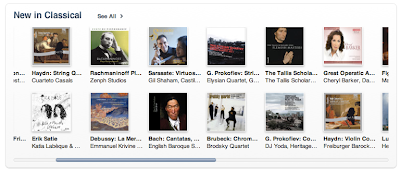
Notice anything odd? Yep. All the album names are truncated. I know that there's an album with some Rachmaninoff and that it's probably related to the piano rather than the greek letter pi, but I have no other immediate visual information about the album. Hovering my mouse over the album does nothing. Clicking the "i" information button brings up a pop-up that tells me this album is entitled "Rachmaninoff plays Ra..."

Excuse me, but WTF? I had no idea that the Egyptian sun god wrote piano music. OK, my incredulity is forced. You get my point. But at least the track names are all there, you say. And yes, it's true. In this preview window, the track names are all present and accounted for in full. So why then, if I click the "Album Page" link to see the recording's dedicated page, am I presented with this:

While I finally get to see what the full album title is, now all the track titles are truncated. I have to hover the pointer over the track name to see it in full. It's as if iTunes is some sort of control freak who doesn't want you to know too much lest it feel it's loosing control of the situation.
The worst thing is, there's no way to expand the track name (or any other) field, so in this case, I can't find out the full artist name (Zenph Studios and Serg...) unless I preview the track and look in the iTunes display window (Zenph Studios and Sergei Rachmaninoff). Sure seems like a lot of work to find information that's on the cover of any CD. (Incidentally, don't you think it's noble of Sergei to let the studio take first billing; I guess it's easy to be magnanimous when you're dead.)
So yeah, the new iTunes store is pretty, but at least the old one had some substance. I logged a feedback note with Apple about this issue, but I must say crappy UI design is pretty rare in an Apple product. All the more reason why when something like this does get into a release, its so startling.